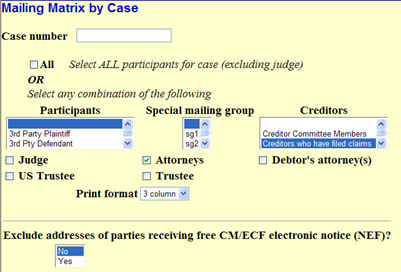
Purpose
These instructions are designed to assist practitioners with complying with the Court’s local rule service requirements specified in R.I. LBR 9013-3(b) by producing a Mailing Matrix report using the Court’s Electronic Case Filing system (ECF).
To Access the Mailing Matrix by Case Screen:
|
STEP |
ACTION |
|
1 |
Log into ECF; choose "Utilities" on the ECF banner; |
|
2 |
Choose "Mailings" under the Miscellaneous menu; |
|
3 |
Choose "Mailing Matrix by Case (use this for service)"; |
|
4 |
Insert the Case Number. |
The “Mailing Matrix by Case” screen allows the user to make any combination of service choices. In most instances, service is required on all case participants and creditors.
If Notice is Being Served on All Case Participants and Creditors:
|
STEP |
ACTION |
|
1 |
Check the “All” box (Select ALL participants for case (excluding judge)); |
|
2 |
If you wish to exclude addresses of parties that receive automatic ECF electronic notice (NEF), answer ‘yes’ to the prompt at the bottom of the screen; |
|
3 |
Click “Next”; |
|
4 |
Save the PDF; include as an attachment to the pleading (name the attachment Certificate of Service) OR docket the Certificate of Service event and upload the PDF separately, then link to the main pleading. |
If Notice Is Being Served On All Case Participants And Only Those Creditors Who Have Filed A Proof Of Claim:
Make the Following Selections on the Mailing Report:
|
STEP |
ACTION |
|
1 |
Click the blank area above the first listing in the “Participants” column; |
|
2 |
Click the blank area above the first listing in the “Special Mailing Group” column; |
|
3 |
Select “Creditors who have filed claims” in the “Creditors” column; |
|
4 |
Select the “Attorneys” check box; |
|
5 |
If you wish to exclude addresses of parties that receive automatic ECF electronic notice (NEF), answer ‘yes’ to the prompt at the bottom of the screen; |
|
6 |
Click “Next”; |
|
7 |
Save the PDF; include as an attachment to the main pleading (name the attachment Certificate of Service) OR docket the Certificate of Service event and upload the PDF separately, then link to the main pleading. |
Below is a screen shot of how the first 5 steps should appear:
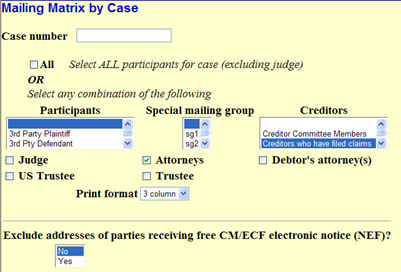
Entities with Preferred Mailing Addresses
Where the ECF List indicates that an entity has specified a preferred mailing address, counsel must serve the entity at the preferred address only.
Entities with Invalid Mailing Addresses
If counsel has received notice that an address on the ECF List is no longer valid, counsel may indicate same on the certificate of service and ECF List attached and need not serve any such address:
|
STEP |
ACTION |
|
1 |
Print ECF Mailing List, cross off invalid address, and rescan/save PDF OR Use typewriter tool in Adobe and mark address as INVALID; save PDF; |
|
2 |
Save the PDF; include as an attachment to the main pleading (name the attachment Certificate of Service) OR docket the Certificate of Service event and upload the PDF separately, then link to the main pleading. |
|
F 4/1/14 - NEW Appendix V. These instructions are designed to assist practitioners with complying with the Court's service requirements specified in R.I. LBR 9013-3(d) by producing a Mailing Matrix report using the Court's Electronic Filing system (ECF). |